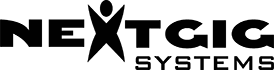IT Infrastructure, Asset and Connectivity Management System
IT Infrastructure Menu
IT Infrastructure & Asset Management
CableSolve is an enterprise ready Connectivity and Infrastructure Management System that provides portable and end-to end management, and documentation of the IT infrastructure and network connectivity.
Manage your entire physical infrastructure from the structured cabling to the switches, routers, and PABX’s all the way to the outlets, desktop PCs and telephones. The desktop component provides end-to-end management, reporting and control while providing portable management of the connectivity infrastructure with the use of one or more Pocket PCs with integrated barcode scanner for extra mobility and flexibility.
Allow network administrators to track network connectivity changes and additions, track asset locations, isolate and solve network connectivity problems, reduce network downtime as well as plan for network growth. Requires no changes to your current physical infrastructure and works with existing cabling installations regardless of cabling vendor and performance type.
CableSolve is a portable software application used to manage the physical communications infrastructure in any medium to large organization or data center. The physical communications infrastructure consists of the structured cabling system, network equipment such as switches, routers and PABXs, and peripheral equipment such as PCs, printers, servers and telephones. It can also include the wide area and carrier connections to the communications equipment. In addition, Provide trouble-ticket, work order, and engineering workforce management, as well as asset tracking capabilities.
It is developed on a Microsoft .NET framework for reliability, scalability and ease of use. One of our key features is portability, using a Pocket PC device from Symbol Technologies with an integrated barcode scanning engine to provide access to connectivity records where it is needed, and when it is needed, for troubleshooting and support of moves, adds and changes.
Use barcodes to identify spaces, equipment and cables. Moves, adds and changes can be recorded on the Pocket PC as they are made simply by scanning the equipment and cables and choosing to move, connect or disconnect. Barcodes can either be dedicated CableSolve barcodes, existing Assets tags, or a combination of both.
Supports any type of structured cabling system, including 110 or 210, modular, fiber and legacy cabling. Implementation involves adding barcodes to key components, including communications equipment, peripheral equipment, patch panels and patch cords. The optional use of wireless networks allows this information to be made available almost immediately to other users.
All functions are protected by a login and password that grant users access to different modules of the system according to their security roles. This controls which users are allowed to add and delete equipment from the system (essential for asset management), make and break connections, configure the system and assign work to engineers.
The desktop system uses the standard Windows Explorer interface to provide a familiar look and feel to the end user. The handheld device contains a subset of the desktop functionality, and follows the same look and feel of the desktop application to make it easy for users to switch between the two.
The basic Structured Cabling Management screen shows equipment in the left pane, with equipment details or connections displayed in the right pane by clicking on the appropriate tab:
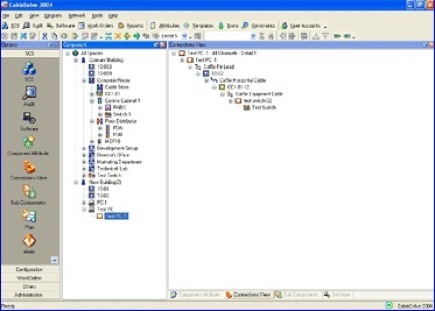
The system can show detailed connection information, or can provide summary information to indicate which devices would be affected by the failure of a switch or router. A major strength of CableSolve is its degree of flexibility and configurability. The system can support any type of hardware, including new systems, legacy systems and even not IT equipment, via a series of user-configurable templates. Templates are arranged in a hierarchy which allows the user to build on definitions of generic or existing components, and to specify additional attributes or information to be stored for the equipment.
Support for a wide range of SNMP switches from : Cisco, Avaya, Nortel, 3Com,Allied Telesyn and many others.
The work orders module provides engineering workforce and work order management. This module allows work to be entered, assigned to an engineer, and tracked to completion.
A color-coding system allows the manager to see at a glance what work is planned, what has been completed and what is overdue, and work can be allocated accordingly.
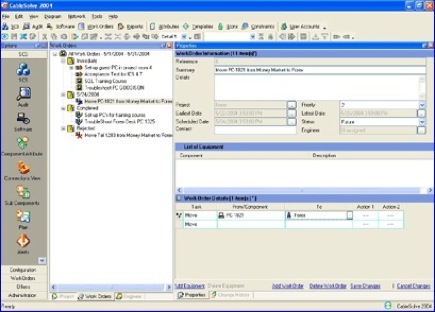
The handheld device, either Symbol or any standard Pocket PC, includes much of the functionality of the desktop system, including viewing and editing equipment details and connections, performing moves, adds and changes, viewing work orders and trouble-tickets and updating their status, and displaying change history. This information can readily be synchronized with the desktop system via a cradle download or, for immediate updates, via wireless LAN.
An important feature on the handheld device is the audit module, which makes it easy to audit the infrastructure and connectivity to ensure 100% accurate information. A full reporting system is available to provide equipment, connection and work order reports that can be used for planning and management audit requirements.
Reports include Component Details, Component Summary, Connections, Change History, Audit Results, Projects and Work Orders.
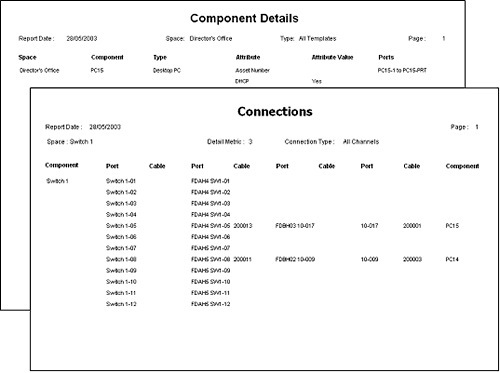
A flexible way of tracking and auditing IT assets. The powerful search utility allows IT assets to be located based on specific properties, and the ability to scan or select a room to check its contents means that auditing peripheral equipment, and tracking equipment in for repair is simple.
All data can be imported from or exported to Excel spreadsheets or other sources for detailed customized reports, charts and pivot tables. This includes import and export from asset management systems, import of results from cable testing devices, and import of equipment and equipment details from Excel.
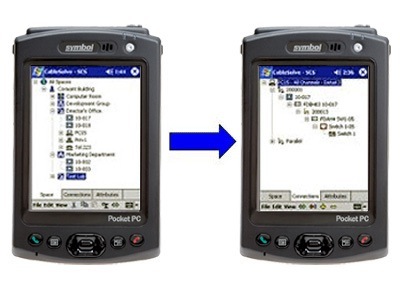
Conduit Management provides a representation of cable pathways, including inter-building connections. Integration with industry leading NMS systems ensures that alerts and detected physical moves are never overlooked. Ensures standard compliance with to ANSI/TIA/EIA 568B, ISO/IEC 11801, and CENELEC EN 50173 and with installation standards ANSI/TIA/EIA 606A, EN 50174 PT2, and ISO 14763.
For more information, pricing, demonstration or evaluation on CableSolve please contact us here.