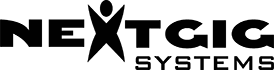XenaManager
XenaManager is a Windows-based desktop application for managing every aspect of Xena’s Ethernet traffic generation and analysis test solutions.
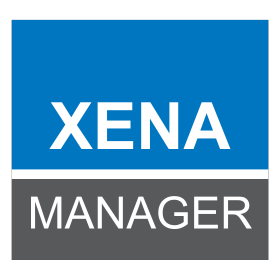
Xena Menu
Ethernet Test Tools
XenaManager Test Software
XenaManager is used to configure and generate streams of Ethernet traffic between Xena test equipment and Devices Under Test (DUTs) at all speeds up to 800Gbps, and analyze the results. It can also be used to add various forms of impairment up to 100Gbps when using the Chimera network emulator.
The user-friendly interface makes XenaManager an effective tool for performing a wide range of core test scenarios for semiconductor & Network Equipment Manufacturers (NEMs), network service providers, and hyperscalers.

Top Features
- Stateless Layer 2-3 traffic generation and analysis
- Ideal for functional and performance testing of 1/10/40/100/400/800 GigE
- Easy management of ports and traffic streams shaped to match any real-world scenario
- Packet editor with support for both protocol and byte-level packet definitions
- Automatic protocol decoding of incoming packets
- Supports multiple Xena chassis shared by multiple users in different locations down to the port level via TCP/IP
- Supplied free with every Xena chassis, together with 3 years’ free SW upgrades
- Comes bundled with a growing range of value-add test apps including Xena1564, Xena2544, Xena2889, and Xena3918
- Can be accessed via any HTML-5 browser (via Phantom)
Wide Range of Applications
- Evaluate the stability of switches, routers and edge devices under static or dynamic load conditions for minutes, hours and days
- Identify and troubleshoot functional behavior (including negative testing) of new network functionality in the development lab or before deployment into the operational network
- Evaluate key performance parameters such as per-flow QoS, fail-over time or Access Control Lists (ACL); filtering performance
- Perform comparative analysis of devices or services with deterministic traffic during product development cycles or vendor comparisons
- Can be used with Xena OpenAutomation for fast, effective test automation
Other Free Software Included
More advanced test scenarios can be conducted using the free applications that come with XenaManager:
- Xena1564, Xena2544, Xena2889, and Xena3918 are free applications developed by Xena Networks for performing RFC2544, RFC3918, RFC2889 and Y.1564 testing
- Xena OpenAutomation includes a powerful and easy-to-use command-line-interface (CLI) scripting API that makes test automation easier for test engineers. Scriptable using Tcl, Perl, Java, Ruby, Bash, and Python.
Basic Work Flow
XenaManager is always praised for its simple user-friendly approach to testing. The basic work flow goes like this:
- Launch XenaManager test software
- Connect to one or more Xena chassis via IP address
- Reserve the ports on the test modules you want to use
- Configure the ports (e.g. minimum IFG, MAC Address, Mac training, enable flow control, gap monitoring, payload checksum, max. stream header, loopback mode, latency offset, configure IPv4 address for ARP and PING requests)
- Add and configure the traffic streams. This can include a unique stream ID for identifying latency, jitter and packet loss; when to start, stop and register the stream; the burst rate, error injection, frame checksums, types of packet length, and the payload type.
- Define flows of traffic based on e.g. source and destination MAC and VLANs (XenaManager can support over 4 billion flows).
- Define filters to get statistics on specific types of packets, content or packet sizes, or to trigger the capture mechanism or focus Histogram results.
- Create triggers for when the capture function should start/stop and what should be captured e.g. FCS or payload error frames etc. You can also save the capture buffer as a PCAP file for analysis in e.g. Wireshark.
- Once the traffic is started view the results in the capture graph or use histograms to plot distributions of values over time.
- View detailed summaries of all this data via the Global Statistics or analyze port, packet and service issues in the Event Log lists.
XenaManager Feature Showcase
Port reservation
Multiple users can collaborate seamlessly on a shared test bed, enabling each user to reserve and configure individual test ports within the same test module. This collaborative approach optimizes system flexibility and resource utilization, effectively reducing the need for additional test modules in multi-user scenarios.
Stream configuration
Easy and flexible stream creation and configuration e.g. minimum IFG, MAC Address, MAC training, enable flow control, gap monitoring, payload checksum, max. stream header, loopback mode, latency offset, configure IPv4 & IPv6 address for ARP and PING requests.
Stream statistics
View detailed summaries of all the different data transmitted and received via the Global Statistics.
Light and Dark mode
Choose between light or dark mode. Light mode is clearer and quicker to understand for people with normal or corrected vision. Dark mode works better for people with visual disorders. Dark mode also improves visibility in bright rooms e.g., a meeting room with a big screen.
Eye diagram
The “eye diagram” is a unique feature of the Z100q Loki and XenaManager and is used for analyzing signal quality. It controls and monitors the link at the physical level and creates bit-error-rate (BER) eye diagrams. It estimates the link BER from the vertical and horizontal BER bathtub curves and controls the PHY tuning in the transmit and the receive directions. The eye-data table provides an estimate of several parameters of the eye, including width, height, and jitter.
Data analysis
See how you can run and analyze traffic with XenaManager in just a few minutes using the pre-configured ports.
The chassis and test modules are controlled via XenaManager, a Windows GUI client provided for ad-hoc test execution, and remote management of test equipment located in multiple locations. Also included are standalone applications for automated RFC 2544, Y.1564, RFC 2889 and RFC 3918 testing.
Finally, an open TCP/IP-based text API lets users automate testing from any software environment, using Tcl, Python, Perl, VBA and Java wrappers to convert to/from the generic Xena Command Line Interface (CLI) format.
The Xena Networks test equipment can handle the widest range of lab-based test scenarios – performance testing, functional testing, QoS and so on – with a minimum of fuss.
Pricing is considerably lower than the industry leaders – especially when you factor in our policy of including 3 years’ free software upgrades and HW warranty, plus free training and tech support
Xena is repeatedly praised for being user-friendly. The hardware is easy to install and configure, and the intuitive software really does make life simpler for test engineers
Xena reflects its Scandinavian roots – quality products loaded with smart “no-fuss” features that deliver great value, from a company that sincerely cares about customer satisfaction.
Why choose Xena?
Xena offers a full-featured Layer 2-3 stateless traffic generator and analysis platform. It is used to configure and generate Ethernet traffic at all speeds up to 800GE, and analyze how network devices and services, perform in response, making it perfect for most lab-based data-plane test scenarios.

Related Pages

L2-3 Ethernet Testing
XenaBay
12-slot chassis, high port density, low power usage.

L2-3 Ethernet Testing
Test Modules
Xena test modules all Ethernet speeds to 800GE
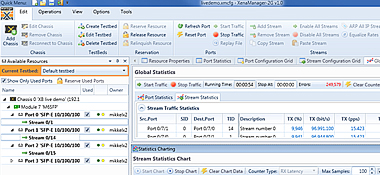
Management
XenaManager
Easy to use!
Powerful software.

Ethernet Testing
White Papers
A wide variety of white
papers & case studies.